On average, computers can have up to 1 million files on them. When you have that many files on your computer, you’ll need a good file management system.
If you want to make sure that you know where every computer file is and don’t lose any data, you’ll need to implement some of these strategies.
Keep reading to learn about the latest strategies for file organization.
Don’t Save Unnecessary Documents
The first rule of file storage is that you make sure that you don’t save anything that you really don’t need.
Look through all of the content first and see if the file is relevant to anything that you need. When you have too many files that you don’t need, you create unnecessary clutter, and this will make it harder to store the documents that you actually do need.
Set Goals
First, you should ask who needs to understand the system. The answer should be everyone, but you should also consider how people who aren’t technologically inclined will be able to access your files.
You’ll need to figure out when you’ll start organizing and how much time it will take you. This will depend on how unorganized your files are.
Lastly, you’ll also need to figure out how you know you’ve succeeded. For example, you can track to see if you’re more productive with your file management system.
Use One Folder
To start with, you should use one folder as your “root” folder. This could be your default location in your My Documents folder. If you’re not using Windows, but using a macOS hosts file, you can still do the same thing.
Store everything in subfolders under that one folder. When you have a single location, it’ll be easier to find, and then you only have to copy one folder to archive to make backups f it.
If you have a lot of files in that one folder, you’ll also want to make some subfolders underneath the main folder. For example, if you were storing a document for a business plan, you might make a folder for those.
Inside of that business plan folder, you could make another folder for each year so that you can easily find which document you’re looking for.
Pick an Organization Structure
Before you get too deep into making subfolders, figure out what type of organization structure you want to use. Figure out whether you want to organize the files by the project, date, name, or different categories.
Name
You may want to organize it by name if you’re organizing projects that refer to the organization or client name. This is easy to understand, and it can work for any industry or product.
It’s also really easy to find a folder when a client contacts you. However, this can be confusing if a client changes their name, and you don’t rename the folder. It also can be hard to tell which project you worked on for them unless you go into the files and open them up.
Date
You may want to organize by date if you’re going to be doing a lot of projects in different time periods. This works best for financial services that have to keep track of tax periods.
It’s really easy to narrow it down to a quarter of the fiscal year. However, this can also make it harder to find your projects at a glance.
Project
This would be a good option if you’re going to have a lot of departments collaborating on one project. This will make it easy for all of them to access the project in one location and see different file types.
However, it can also be difficult to find related projects unless you have a consistent file naming structure.
For example, you could include the name of the business you worked with and then also what the name of the project was.
Decide on a Naming Convention
Some operating systems have specific characters that you can’t use.
For example, you can’t allow spaces in a file or folder name with operating systems like Unix. Instead, you should use underscores. You may also not b able to use characters like /, ?, <, and >.
When you’re naming your files, make the file names descriptive so that you know what they are, but don’t make them too long. If you’re going to be linking to that file, you don’t want it to be too long. Many operating systems have a length limit for the file path.
For example, with Windows, you can’t have a path that is more than 260 characters. You may want to try and use abbreviations wherever possible.
Have Version Control
When you save a file, try and save the original. However, there may come a point where you need to make a duplicate. In that case, you’ll need to name the file with version control to know which copy people should grab.
For example, if you have a draft, label it with the draft. If you get revisions, rename it with “client_edits.” This way, you’ll know exactly which draft is the final, and you can still have the other ones as references as well.
Discover More About the Computer File Management Tips
These are only a few of the popular computer file management tips out there, but there are many more of them.
We know that this can be challenging for people who are not technologically savvy, but we’re here to help with that.
If you’re interested in more information on the latest technology, explore our website!