In eGaming, millisecond decisions make the difference, where equipment has to also rise to the occasion. Undeniably, most high-performance gaming rigs and ultra-fast monitors will often steal the show. But an essential element in this equation is something else: the ergonomics of the gaming setup. It is where the monitor arms come into play. Besides all these, it can eminently enhance comfort and performance by allowing gamers to position their screens at the perfect height and angle. Today, we will take a closer look at how monitor arms, especially in a dual monitor setup, raise your gaming experience to a level of comfort and efficiency.
The Importance of Ergonomics in Gaming
Ergonomics is essential in any work that requires extended use with computers, and gaming isn’t lagging. Many gamers spend hours sitting in front of their screens, not realising the adverse stress it puts on their body. Poor postures, eye strains, and neck pains are some of the issues that emerge from a badly set up gaming station. These discomforts not only reduce the fun of gaming but also lower performance in terms of concentration and reaction times.
A good gaming setup should allow for comfort, enabling gamers to assume a natural posture even after long sessions. This is where monitor arms come into play. Giving you room for adjustment in height and orientation of your monitors, these are vital in creating an ergonomic environment that would reduce physical strain from long hours of being in front of the PC.
Monitor Arms Will Take Your Gaming Setup to the Next Level
Monitor arms are handy and provide several advantages to improve your gaming setup. Mainly, you can adjust the monitors according to your preference, whether at eye level or a slight tilt and monitor arms give you this leeway for a perfect setting.
Aside from those, in the land-scarce Singapore, monitor arms also extend to the gamer a practical solution to make full use of desk space. By lifting your monitors off the desk, monitor arms save precious surface space to have gaming accessories and other essentials within easy reach. Moreover, it keeps your workspace neat and improves the overall gaming experience.
Besides, multi-monitor gamers have it differently: one can enjoy either a dual monitor arm or even a dual monitor stand in Singapore. Having dual monitors is increasingly common in gamers who want to have multiple screens open for various activities to be done at the same time, such as playing a game on one screen and being able to keep an eye on stats or chat on another. That way, with a dual-monitor arm, you can set your monitors for both ergonomics and multitasking, raising your overall efficiency and being more immersed in the game.

Advantages of Dual Monitor Arms for Gamers
Dual monitor arms will be useful for gamers who can’t imagine their gaming process without several displays. The advantage of a dual monitor arm is its ability to position each monitor independently! That means you can easily set each screen to the perfect height and angle (side by side or in a stacked configuration) you want. This personalization is highly needed when trying to create a gaming setup that is both comfortable and efficient.
Furthermore, a dual monitor arm relieves neck and eye strain by setting monitors at a height and distance appropriate for your eyes. This is where gamers get their monitors positioned right to play for several hours without hassle. In these scenarios, you’ll be able to play longer without discomfort since this natural, neutral posturing means you will not have to constantly adjust your head and your eyes to see your screens.
Another great advantage of dual monitor arms involves rotating and swivelling your monitors. To gamers who like to stream their gameplay or are into competitive gaming, this could be pretty helpful (for more viewing positions). You can have one monitor in the landscape for the main gameplay and set the other in portrait mode for a chat or additional information. This flexibility allows you to position the gaming setup for your needs to make it a more interactive experience.
Why Should You Buy a Monitor Arm in Singapore?
But to gamers in Singapore, efficient usage of space is often a need and not an option, so the monitor arm could upgrade their experience. As designed, monitor arms can bear different sizes and weights of monitors, which makes them versatile for any gamer. Whether one has a compact desk or a more spacious gaming station, the installation of a monitor arm can help in creating a more organised and ergonomic environment.
Furthermore, monitor arms in Singapore are designed to stay strong through marathon gaming sessions. Made of durable materials, these arms support your monitors, keeping your setup secured when the action gets hot. This reliability is crucial for gamers who will need to focus solely on their game and not on equipment.
With the fast pace of eGaming in question, comfort and efficiency become major concerns. Having monitor arms in your gaming set will surely create better and longer hours of play. Whether one has a single monitor arm or a dual monitor stand in Singapore, the convenience of these versatile tools can be assessed based on how they reduce physical strain and allow immersion into games. Take your gaming experience to the next level by investing in a monitor arm that will make you comfortable and better at your gameplay.
Ready to elevate your gaming experience with monitor arms? Feel free to contact FAM Solutions today to see our solutions to support your gaming needs.