More than 80% of businesses fail because of poor cash flow management skills. The problem is relatively simple. If your expenditures exceed your cash inflows, you have a cash flow problem.
Managing your business expenses can be difficult, especially if your staff has company credit cards. Here’s how to set and manage employee credit card limits to help you achieve your budget goals.
Be Flexible
Set specific employee spending limits when you first issue company cards. These are likely to need adjusting over time. Employees might increase their spending for short periods to adjust for changes in sales volumes or seasonal effects.
Their spending needs may increase or they might need to make an emergency purchase. Find a way to change spending limits as required, and you will be able to give your staff the tools they need to perform their job. Daily per diem amounts for meals can be taken into account when setting spending limits for employees who are eligible for these benefits.
You can set higher limits for managers who travel often. When employees have a company card, you can eliminate tedious expense reports. You might need different cards for them to use for international travel.
Set Variable Limits
When you issue credit cards for employees, review their past expense reports and their discretionary budget to understand their spending needs. Monthly spending limits are typical, but you can also limit spending to workdays only or restrict card use in specific locations.
You might consider not allowing some employees to use their cards for online purchases, while other staff will need that option as part of their daily tasks. Ensure that the total limits for all cards don’t exceed your company spend limits.
Use Spend Limit Virtual Cards
If you are looking for the ultimate flexibility, online company cards are a great option. You can turn cards on and off with the click of a mouse or change limits on individual cards. That can help you control employee card spending.
You can find out more about virtual debit cards here. Some cards allow you to restrict card use by the category of merchant, which protects you from unauthorized spending.
Monitor Spending
Create a system to review limits annually and allow individual employees to request increases. Each employee will have different spending requirements, so it’s important to check their purchases often. This gives you the clear oversight you need to stay within your budget.
Use Notifications and Alerts
Set up alerts to notify you when a card is approaching its limit. Create push notifications for purchases over a specified amount.
These will allow you to keep track of higher expenditures without the hassle of approving all of the small amounts. You will see spending in real-time rather than waiting until the end of a billing period.
Set Employee Credit Card Limits
Now that you know some great tips to manage employee credit card limits, you’ll be able to get your business spending under control. Monitoring your cash flow is a crucial factor in meeting your budget.
Did you find this article helpful? If so, use the simple search feature to find more ideas on managing your cash flow.