Effective battery management is crucial for maximising the performance and lifespan of Lenovo laptops. Proper management not only ensures that your device runs efficiently but also extends its overall battery life. This guide provides a comprehensive approach to mastering Lenovo laptop battery management, offering practical tips and strategies to help users of all levels optimise their device’s power usage.
Battery Health
Battery health is a key factor in Lenovo laptop performance. Over time, all batteries experience wear and degradation, which affects their capacity to hold a charge. Monitoring battery health involves checking for signs of reduced performance or shorter battery life. Lenovo laptops come equipped with built-in tools such as Lenovo Vantage, which provides insights into battery status and health. Users can access this tool to review battery performance metrics and receive maintenance tips. Keeping track of these indicators helps in identifying potential issues early and taking corrective actions before they impact overall functionality.
Optimal Charging Practices
Charging practices play a significant role in maintaining battery health. It is recommended to avoid letting the battery drop to extremely low levels before recharging. Ideally, users should keep the battery level between 20% and 80% to minimise strain on the battery. Lenovo laptops support fast charging technologies, but frequent use of rapid charging can contribute to battery wear. Utilising Lenovo’s battery conservation settings, available through the Lenovo Vantage application, helps regulate charging cycles and prevent overcharging, which can damage the battery over time. By adhering to these practices, users can ensure a longer lifespan for their laptop’s battery.
Power Management Settings
Power management settings are essential for optimising battery usage. Lenovo laptops offer various power plans that users can customise based on their needs. The default settings often include a balanced power plan that adjusts performance and battery usage according to the laptop’s power source. For extended battery life, users can switch to the “Battery Saver” mode, which reduces background activity and screen brightness. Additionally, Lenovo Vantage allows users to configure advanced power settings, such as processor performance and screen timeout, to further enhance battery efficiency. Regularly adjusting these settings according to usage patterns helps in managing battery consumption effectively.
Battery Calibration
Battery calibration is an important maintenance task that helps ensure accurate battery readings. Over time, the battery’s charge level indicator may become misaligned with its actual capacity, leading to inaccurate battery level readings. To calibrate the battery, users should fully charge the laptop to 100%, then let it discharge completely until the device shuts down. Afterwards, recharge it to 100% again without interruption. This process helps recalibrate the battery’s charge level sensor and provides more accurate readings. Lenovo laptops often include built-in calibration tools within the Lenovo Vantage application, simplifying this maintenance task.
Managing Battery-Draining Applications
Battery-draining applications can significantly impact battery life if not managed properly. Applications that run in the background, such as resource-intensive software or numerous browser tabs, consume considerable power. Lenovo laptops provide users with tools to identify and manage such applications. The Task Manager, accessible through the operating system, allows users to monitor which applications are using the most battery and system resources. By closing unnecessary applications and disabling startup programs that are not essential, users can reduce battery consumption and improve overall performance.
Effective Cooling and Ventilation
Cooling and ventilation are crucial for maintaining optimal battery performance. Overheating can cause the battery to degrade faster and reduce its efficiency. Lenovo laptops are designed with advanced cooling systems, but users should ensure that air vents are not obstructed and that the laptop is used on a hard, flat surface to promote proper airflow. Additionally, regularly cleaning the laptop’s vents and fans helps prevent dust buildup, which can impede cooling. By maintaining proper cooling and ventilation, users can prevent thermal throttling and enhance the longevity of their laptop’s battery.
By implementing these strategies, Lenovo laptop users can effectively manage their device’s battery, ensuring optimal performance and longevity. Proper battery management not only enhances the user experience but also extends the overall life of the laptop, making it a valuable investment.
Contact Harvey Norman Singapore today for more information.