As messaging apps become more popular, the need for privacy and security increases. Signal, a popular messaging app, has become increasingly popular because of its secure communication features. One such feature is the ability to archive conversations. But what exactly happens when you archive Signal messages?
Keep reading as we explore what happens when you archive Signal messages and how it affects your privacy.
What is Signal?
The signal is a messaging app that allows users to communicate with each other using end-to-end encryption. Signal archived conversations are encrypted from the sender to the recipient, and even Signal itself can’t read the message’s contents. Signal has gained a reputation for being one of the most secure messaging apps available, with even government officials using it to communicate.
Archiving Signal Messages
Archiving a Signal message means it is hidden from your main message list. You can still access the conversation by searching for it, but it won’t be visible in your main message list. This can be useful if you want to keep a conversation but don’t want it cluttering your main message list.
What Happens When You Archive Signal Messages?
When you archive a Signal message, the conversation is moved to a hidden folder on your device. This means the conversation is still stored on your device and can be accessed if someone gains access. However, the conversation is not backed up to the Signal server, so if you lose your device or delete the conversation, it cannot be recovered.
Signal’s End-to-End Encryption
Signal’s end-to-end encryption means that the contents of your conversations are always secure, regardless of whether you archive them. Even if someone gains access to your device, they won’t be able to read the contents of your messages without the encryption key.
Signal’s Disappearing Messages
Signal also has a feature called Disappearing Messages. This feature automatically deletes messages after a set amount of time, providing an additional layer of privacy. When combined with archiving messages, you can create a system where conversations are automatically deleted after a specific time but still accessible if needed.
Conclusion
When you archive Signal messages it hides the messages from your main message list but does not affect the security of the conversation. The conversation is still stored on your device and can be accessed if someone gains access. However, the conversation is not backed up to the Signal server, so if you lose your device or delete the conversation, it cannot be recovered. By combining archiving with disappearing messages, you can create a secure messaging system that automatically deletes conversations after a specific time but allows you to access them if needed.
Learn more about archived Signal messages as you check our and explore more with LeapXpert today!